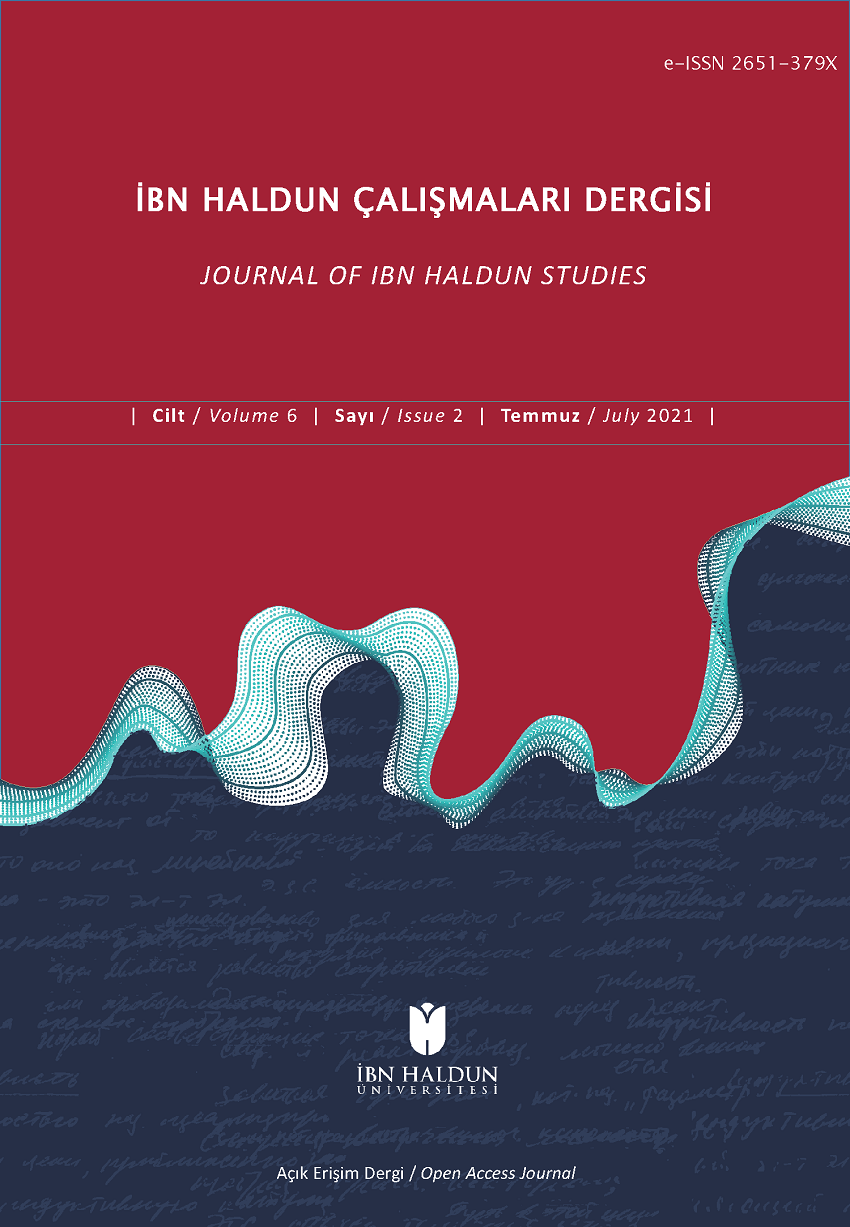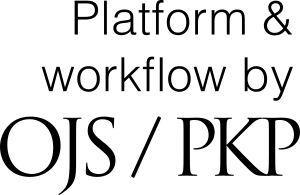Peer Review Process
Journal of Ibn Haldun Studies uses double blind peer review, which means that both the reviewer and author identities are concealed from the reviewers, and vice versa, throughout the review process.
Articles sent to Journal of Ibn Haldun Studies are reviewed by two referees. In case one of the referees reviews the articles positively and the other negatively, Editorial Board examines referees reviews and may decide to pass the article to a third judge or return it to its author. Two positive reviews are required for an article to be considered fit for publication. The following procedure is followed in sending the outcome of reviews to the editor:
A) Logging in to Send the Review Results
- Clicking on the link in the e-mail, get into the internet website of the journal.
- If you’ve forgotten your user name and password, you can retrieve them using the link in the message that will be sent to you by the editor.
- Log in to the system using the Register in the menu.
- If you log in successfully, the article that’s been sent to you will be listed on “Active Submissions” page. Just click on the name of the article to move on to the evaluation page.
- On the # Review page, first, scan through the titles of “Submission to be Reviewed” and “Review Schedule”.
B) Review Steps
Under the heading of “check out the evaluation steps”, the steps are as follows:
- In order to inform the editor of the application and activate the next steps for the evaluation, click on the icon next to “I will evaluate”. If you don’t accept it, click on the icon “I will not evaluate” to send an email to the editor that is automatically composed. If you’ve accepted the evaluation, follow the next steps.
- Click on “file” to download the article and its attachments if there is any, submitted to you for evaluation and its attachments. You can carry out the assessment process either on screen or save the evaluation form. If you’ve downloaded or printed it out, you can log off. Completing the evaluation, you can sign in again to follow the steps to send your evaluation.
- If you’ve approved to evaluate the article in the very first step, write down your opinion and comments regarding the assessment of the article in the form to be sent to the editor and then save it clicking on the icon at the end of this step.
- If you already have any other form (MS Word …etc) of your evaluation, upload your file using Send File option to send it to the editor.
- In this step, result of the evaluation is sent to the editor. To send your evaluation to the editor, you should either fill out the form clicking on the icon in the third step or upload any file including your comments and suggestions by using the file uploading method in the fourth step. After using one of these options, the menu in the fifth step will be activated. Here, choosing the appropriate option in the Recommendation box, save your final decision about the article to send it to the editor. After clicking on “Submit Review to Editor”, you will be asked for confirmation with a message: “You cannot make any amendments after saving your evaluation. Do you want to continue? ” When approved, an emailing window will pop up. Inform the editor about the result using that window. Following this process, the evaluation report will be available on the screen.
If the articles are approved by the editorial board, after the reports of the referees are completed, they are ready to be published. Suitable amount of articles is published in the order in which they are received.